알고리즘 문제 푼다고 레파지토리가 엉망이여서
하나로 합칠려고 시도했다.
많은 시도가 있었지만
그냥 git을 이해 못 했나보다
어쨌든 시작해본다.
합쳐서 저장할 레파지토리 만들기
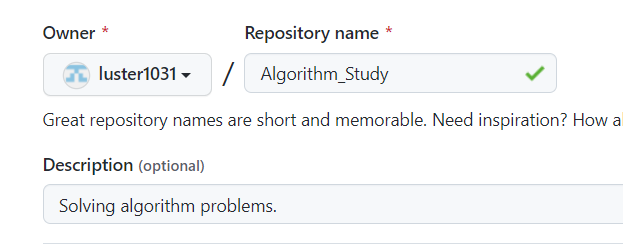
레파지토리를 새로 만들어준다.
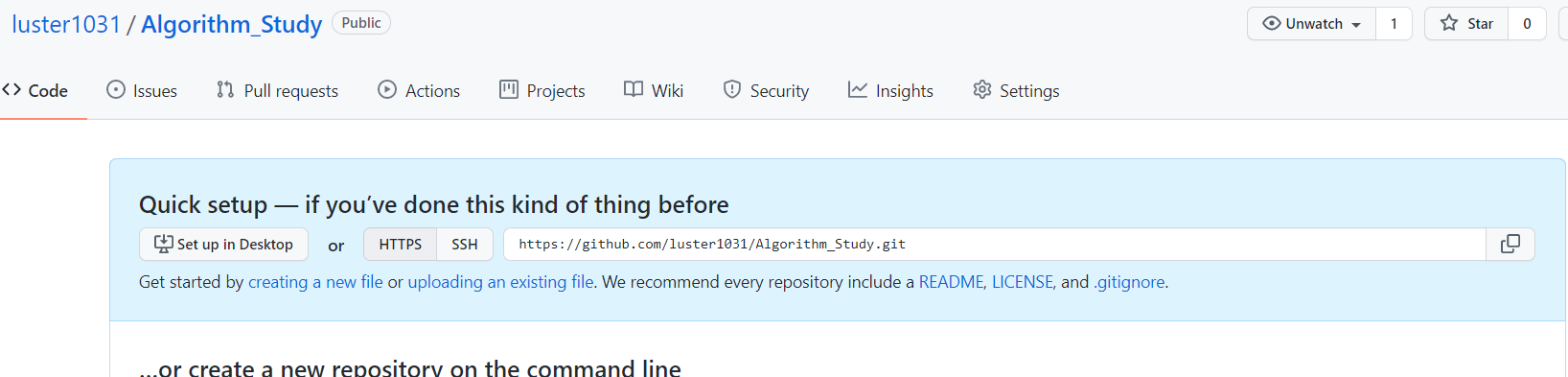
주소를 복사하거나
저기 나와있는 주소를 복사한다.
https://github.com/luster1031/Algorithm_Study.git
git을 켜준다.
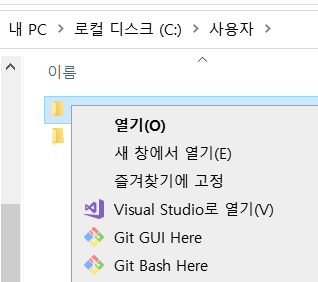
난 bash가 편해서 사용자에 들어가 git을 열어준다.
물론 git은 깔려있어야 함
github로그인을 최초 설정한다.
이건 내가 해서 캡쳐본은 없지만,
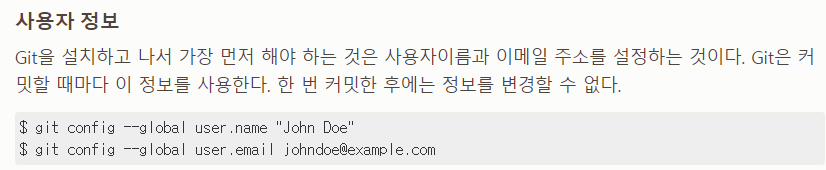
이렇게 하면 된다.
Git - Git 최초 설정
Vim과 Emacs, Notepad++은 꽤 인기 있는 편집기로 개발자들이 즐겨 사용한다. Mac이나 Linux 같은 Unix 시스템, Windows 시스템에서 사용 가능하다. 여기서 소개하는 편집기들이 불편해서 다른 편집기를 사
git-scm.com
새로 만든 레파지토리 (합쳐서 넣을 곳)을 clone해준다
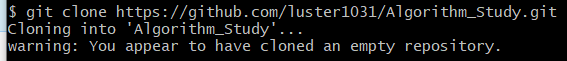
아까 복사한 주소를 넣어준다.
원래 레파지토리 (합칠 것)도 clone해준다.

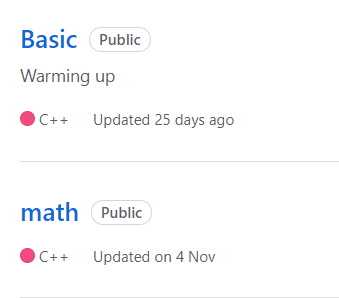
난 이 3개를 다 합칠 것이기 때문에,
3개를 전부 clone 했다.
git clone https://github.com/luster1031/Algorithm.git
git clone https://github.com/luster1031/Basic.git
git clone https://github.com/luster1031/math.git
그럼 사용자에 clone한 레파지토리의 폴더가 생긴다.
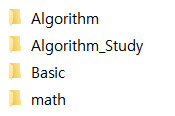
저장한 곳으로 간다. (새로 만든 레파지토리)
cd Algorithm_Study
저장 할 것을 remote해준다. (복사할 대상)
git remote add copy1 ../Algorithm
git remote add copy2 ../math
git remote add copy3 ../Basic
fetch, merge해준다.

아까 copy1, copy2, copy3을 다 해준다.
여기서 빨간색 부분을 잘 보고
merge 까지 해준다.
copy1만 해보고 비워져있었던 저장할 파일 (Algorithm_Study)에 복사된 것을 볼 수 있다.
근데 하다보면
copy2/main이 나오면
오류가 생기는데
이건
git merge --allow-unrelated-histories [현재 브랜치와 같은 B의 브랜치 이름]이라고 치면 된다.
참고는
[git] git repository 합치기(git log 지키기)
안녕하세요. 엘림입니다🙇🏻♀️오늘은 repository끼리 merge한 과정을 정리해보았습니다. git fetch와 git merge를 이용하여, 저의 git commit log를 지켜보겠습니다!
velog.io
여기서 했다. 여기가 좋긴해요!~!~
그러고나서 딱 문제가
이런 모습이 보인다.
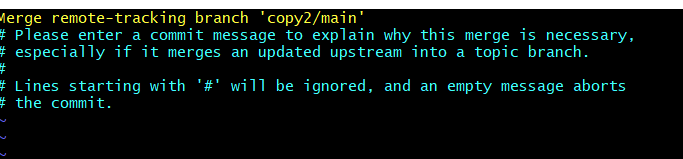
- 먼저 i를 누르고
- esc누르고
- :wq누르고
- 엔터
[개발툴] Please enter a commit message to explain why this merge is necessary, especially if it merges an updated upstream in
Please enter a commit message to explain why this merge is necessary, especially if it merges an updated upstream into a topic branch
velog.io
네 이렇게 3개 다 하고
전 직접 파일을 바꿨어요

복사본은 절대 안 돼요!
옮겨서 했습니다. 그래야 log가 손상 안 돼요!
변경 상황을 이젠 git에 올려줍니다.
꼭 Algorithm_Study(변경한 파일 안에서 해주세요!)
소스에 관한 설명은 아래를 참고하였습니다.
https://coding-factory.tistory.com/244
[Git] Git 레파지토리 생성 & 소스 올리기 (Git Bash활용)
GitHub에서 원격저장소를 만든 뒤 Git Bash를 활용하여 Push하는 방법입니다. Git Repository생성 깃허브 바로가기 1. 위에 링크된 깃허브 사이트에가서 로그인을 합니다. (회원이 아니라면 회원가입을 해
coding-factory.tistory.com
git init
git status
git add .
git commit -m "algorithm merge files"
git remote add origin https://github.com/luster1031/Algorithm_Study.git
git remote -v
git push -u origingit push origin master하니까 오류나서
전 git push -u origin 했습니다.
결과 : 잘 됐습니다!

'study > Git' 카테고리의 다른 글
| git error (Merging is not possible because you have unmerged files) (0) | 2021.12.09 |
|---|---|
| Github Authentication Failed 오류 해결 (0) | 2021.10.29 |
| Github 날짜 수정 (0) | 2021.10.29 |