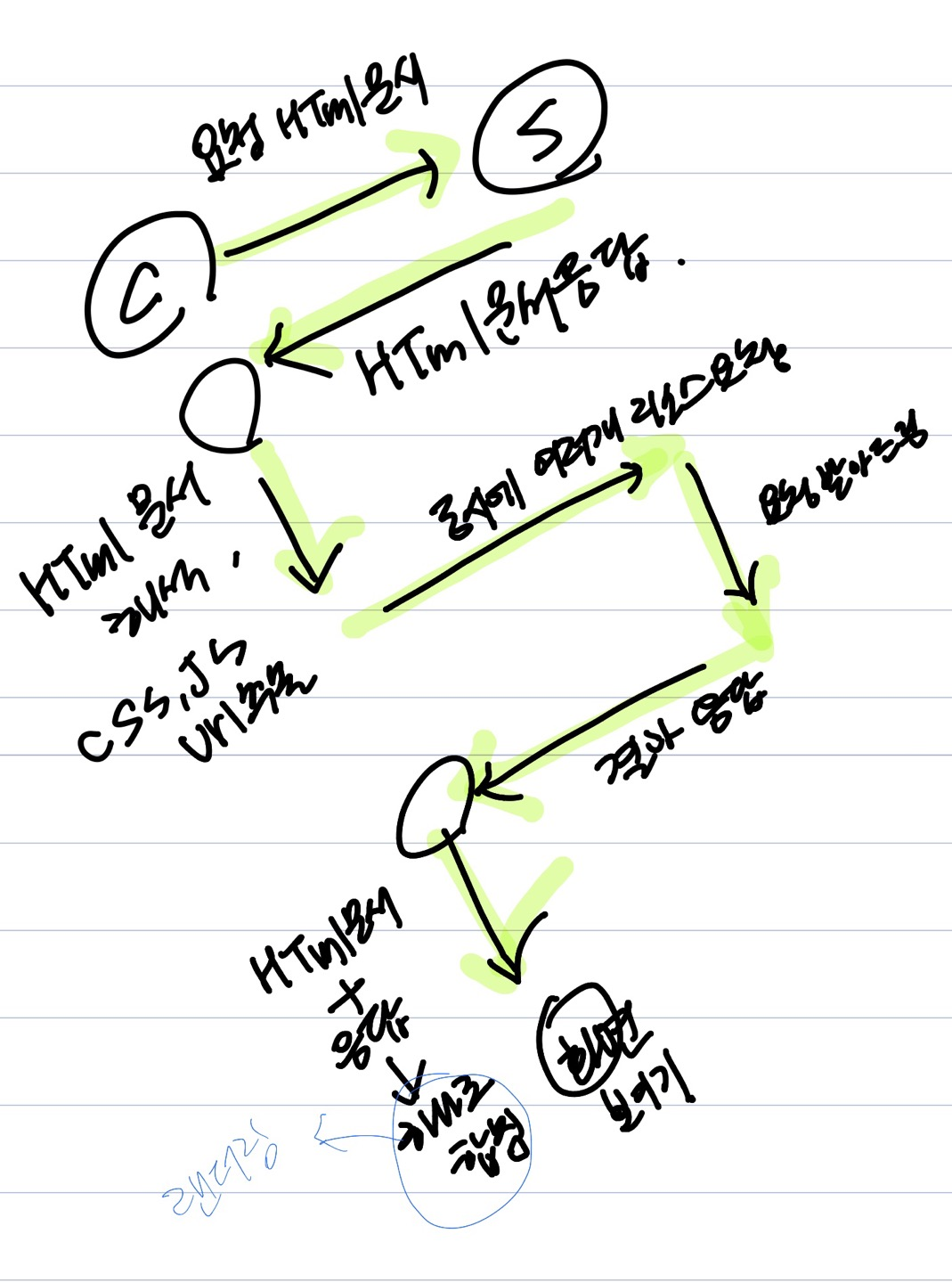먼저 나는 android 먼저 깔았다.
그 다음 flutter 깔았는데,,,
1. flutter.dev 에서 mac sdk 깔았음

2. dev 폴더 만들어서 압축 풀어서 넣었음
3. vs code를 이용하는 방법이 있지만 그냥 터미널에서 해보겠음
- 터미널가서
cd ~
vi ./.zshrc한 다음에 i 누르고
#flutter
export PATH=$PATH:~/dev/flutter/bin넣어줌 (나는 ~/dev/ 여기에 압축 푼 flutter 넣었음)
esc 누름 -> :wq! 입력 -> 엔터
4.
source ~/.zshrc업뎃 해주고
5.
flutter
flutter --version
flutter doctor한번씩 실행해보고
doctor에서 X표시나면
6-1. Android toolchain - cmdline-tools componet is missing

Android 실행 ->

톱니바퀴 아이콘(오른쪽에서 두번째) -> SDK manager ->

여렇게 들어가서 사진에 보이는 3번째 (Android SDK Command-line Tools 설치
6-2. 터미널에 입력
flutter doctor --android-licenses
7.
[✗] Xcode - develop for iOS and macOS
✗ Xcode installation is incomplete; a full installation is necessary for iOS
and macOS development.
Download at: https://developer.apple.com/xcode/download/
Or install Xcode via the App Store.
Once installed, run:
sudo xcode-select --switch /Applications/Xcode.app/Contents/Developer
sudo xcodebuild -runFirstLaunch
✗ CocoaPods not installed.
CocoaPods is used to retrieve the iOS and macOS platform side's plugin
code that responds to your plugin usage on the Dart side.
Without CocoaPods, plugins will not work on iOS or macOS.
For more info, see https://flutter.dev/platform-plugins
To install see
https://guides.cocoapods.org/using/getting-started.html#installation for
instructions.xcode를 설치해야한다네?
난 mac os 가 처음이라서 아무것도 몰랐움 ㅋ
xcode 설치해보자잉 사이트에서 하는게 빠르다던데 못 찾아서...
app store에서 함 해봐야겠당

꽤나 빨리 설치됨!
바로 위의 명령어 실행
sudo xcode-select --switch /Applications/Xcode.app/Contents/Developer
sudo xcodebuild -runFirstLaunch
You have not agreed to the Xcode license agreements, please run 'sudo xcodebuild -license' from within a Terminal window to review
and agree to the Xcode license agreements.아 진짜 계속 하란대로 sudo xcodebuild -license 했는데 안되는겨
걍 app실행하니깐 똑같이 agree할거냐고 떠서 agree했움

8.
Building flutter tool...
Resolving dependencies... (3.0s)
Got dependencies.
Doctor summary (to see all details, run flutter doctor -v):
[✓] Flutter (Channel stable, 3.10.6, on macOS 13.4 22F2063 darwin-arm64, locale ko-KR)
[✓] Android toolchain - develop for Android devices (Android SDK version 34.0.0)
[!] Xcode - develop for iOS and macOS (Xcode 14.3.1)
✗ CocoaPods not installed.
CocoaPods is used to retrieve the iOS and macOS platform side's plugin code that responds to your plugin usage on the Dart
side.
Without CocoaPods, plugins will not work on iOS or macOS.
For more info, see https://flutter.dev/platform-plugins
To install see https://guides.cocoapods.org/using/getting-started.html#installation for instructions.
[✓] Chrome - develop for the web
[✓] Android Studio (version 2022.3)
[✓] VS Code (version 1.80.2)
[✓] Connected device (2 available)
[✓] Network resources아오 하란대로 사이트 들어가서 봄
https://guides.cocoapods.org/using/getting-started.html#installation
sudo gem install cocoapodsERROR: Error installing cocoapods:
The last version of activesupport (>= 5.0, < 8) to support your Ruby & RubyGems was 6.1.7.4. Try installing it with `gem install activesupport -v 6.1.7.4` and then running the current command again
activesupport requires Ruby version >= 2.7.0. The current ruby version is 2.6.10.210.나한테 왜이래
brew도 설치 안 되어있네..?
[Mac] Homebrew 설치 및 사용 방법 - 꿈꾸는 개발자
[Mac] Homebrew 설치 및 사용 방법 - Homebrew는 명령어 한 줄로 프로그램을 설치/제거할 수 있는 프로그램으로 Mac 사용자라면 반드시 설치해야 하는 필수 애플리케이션입니다.이번 글에서는 Homebrew를
whalec.io
여기 보고 설치함
https://jojoldu.tistory.com/288
Mac에서 Gem::FilePermissionError 에러 발생시 해결 방법
Mac에서 Ruby의 패키지 매니저인 gem을 통해 설치를 진행하다 다음과 같은 에러를 만납니다. $ gem install bundler ERROR: While executing gem ... (Gem::FilePermissionError) You don't have write permissions for the /Library/Ruby/Ge
jojoldu.tistory.com
천천히 해보자 위에꺼 해봄 잘 됨
sudo gem install cocoapods
9.
안드로이드 앱 들어가서
플러그인 설치 - flutter, Dart

했는데 또 나옴...
dart 설치
brew tap dart-lang/dart
brew install dart리스타트 함
안드로이드 캐시 지우고 다시 여니깐 됨